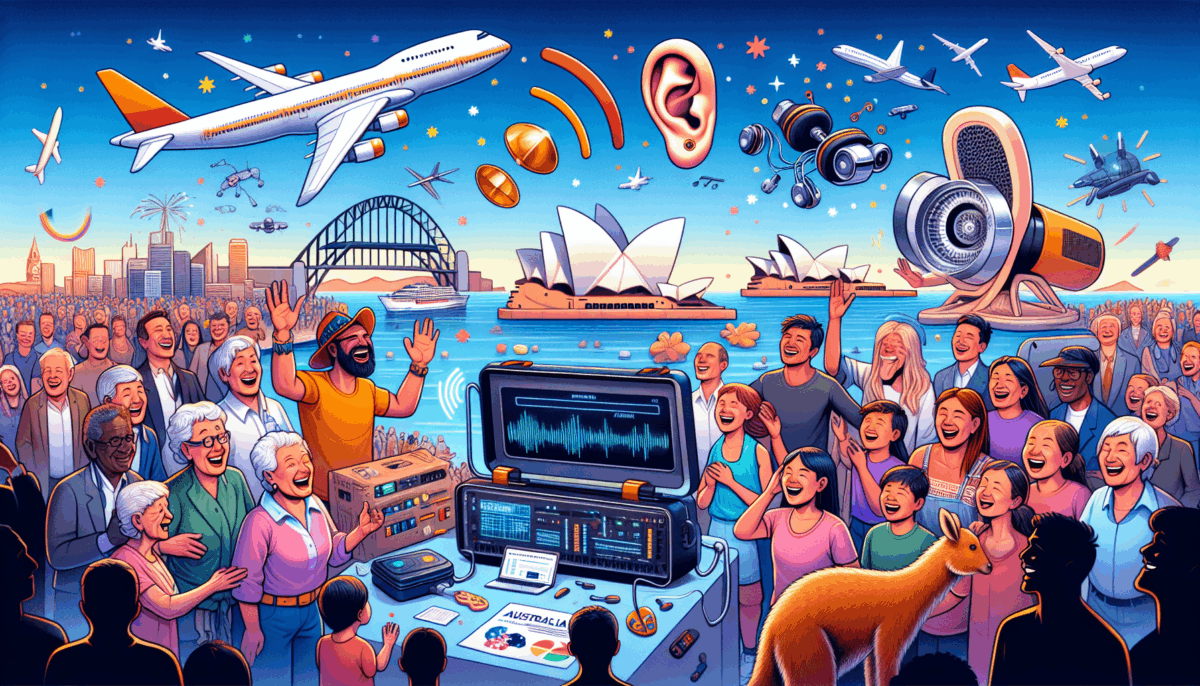- Australia boasts a vibrant legacy of technological advancements, including Wi-Fi and the Black Box flight recorder.
- The Cochlear Implant and ultrasound imaging exemplify Australia’s contributions to healthcare on a global scale.
- Google Maps was developed by the Australian firm Where 2 Technologies.
- Australia is at the forefront of polymer banknote technology, distributing it internationally.
- The Australian startup landscape is flourishing, highlighted by successful enterprises such as Canva and Atlassian.
- Government funding is propelling progress in quantum computing and medical diagnostics.
- Australia is emerging as a regional centre for data centres, focusing on renewable energy sources.
- The electric vehicle infrastructure is swiftly developing, paving the way for a sustainable future.
- Australians are quick to adopt AI, digital wallets, and telehealth solutions.
- Australia’s connectivity and mobile-centric culture are steering digital progress and uptake.
The Wi-Fi Breakthrough
Australia’s influence on the global tech domain is significant, beginning with Wi-Fi, engineered by CSIRO during the 1990s. Initially developed for radioastronomy, it resolved indoor radio wave disruptions, giving rise to the wireless connectivity we depend on today.
The Black Box Flight Recorder
Dr. David Warren’s creation of the Black Box flight recorder in 1953 transformed aviation safety. Crafted in Melbourne, it continues to be an essential tool for analyzing flight incidents globally.
Ultrasound Imaging Innovations
In the early 1960s, Australians David Robinson and George Kossoff spearheaded ultrasound technology, revolutionizing prenatal care by offering a safe substitute to X-rays.
The Cochlear Implant
Professor Graeme Clark launched the Cochlear Implant in the 1970s, restoring hearing for numerous individuals. The company Cochlear remains a pioneer in global medical innovation.
Google Maps and Its Local Roots
Google Maps, an essential navigation tool, traces its origins to Sydney with Where 2 Technologies. Acquired by Google in 2004, its foundational technology was conceived in Australia.
Advanced Polymer Banknotes
Australia’s CSIRO and the Reserve Bank were pioneers in polymer banknotes, now globally recognized for their durability and security, highlighting Australia’s expertise in material science.
A Global Leader in Startups
Australia’s startup ecosystem ranks 12th globally, with companies like Canva, Atlassian, and Airwallex gaining international acclaim and achieving multi-billion dollar valuations.
University Research and Cutting-Edge Tech
The Trailblazer Universities Program from the Australian Government invests significantly in commercializing research, enhancing Australia’s position in space and advanced technology sectors.
Investment in Future Innovations
With more than A$72.5 million allocated to AEA Ignite grants, Australia is making strides in quantum computing and medical diagnostics, ensuring research leads to global breakthroughs.
The Data Centre Expansion
As demand for AI surges, Australia is becoming a data centre nexus. Companies like AWS and Microsoft are making substantial investments, while local firms prioritize data sovereignty and low latency.
Renewable Energy in Cloud Operations
Australia’s data centres are uniquely powered by renewable sources, with initiatives like Queensland’s Supernode combining extensive data capacity with sustainable energy practices.
Growth of Electric Vehicle Infrastructure
The National Electric Vehicle Strategy is reshaping transportation in Australia, enhancing EV charging access, with cost-effective models like the BYD Atto 1 entering the market.
Our Technological Lifestyle in 2026
Australia enjoys one of the highest connectivity rates globally, integrating technology into daily life to adeptly manage contemporary challenges.
Real-World AI Utilization
Australians are deploying AI for practical purposes, shifting from mere buzz to tangible applications, including budgeting and meal preparation.
Mobile-Centric Culture and Connectivity
With 34.8 million mobile connections, Australians are intimately connected, enabling swift adoption of digital services and innovations.
The Emergence of Digital Wallets
Digital wallets are transforming commerce in Australia, driven by convenience and strong security measures, guiding the nation towards a cashless future.
Telehealth and Health Tech Wearables
Wearable technology and telehealth are improving healthcare access, particularly in rural areas, with Australians at the forefront of health tech utilization.
AI and Automation in Business
Australian enterprises are embracing AI and automation to provide personalized services, as the digital-first economy approaches completion.
Concluding Remarks on Our Technological Heritage
As we commemorate Australia Day, it is evident that the spirit of innovation thrives. The next global technological advancement may very well emerge from here.
Recap
Australia’s input into global technology is vast, ranging from foundational developments like Wi-Fi to leadership in startups and sustainable technological innovations. As we acknowledge these milestones, the outlook for future advancements appears bright.
Q: What are some of Australia’s key technological contributions?
A: Key contributions encompass Wi-Fi, the Black Box flight recorder, ultrasound technology, the Cochlear Implant, and Google Maps.
Q: How is Australia progressing in sustainable technology?
A: Australia is at the forefront of renewable energy-powered data centres and has pioneered the use of polymer banknotes globally.
Q: What role do Australian startups play in the worldwide market?
A: Australian startups such as Canva and Atlassian have emerged as global leaders, reflecting Australia’s entrepreneurial spirit and innovative drive.
Q: How is AI being practically applied in Australia?
A: Australians employ AI for everyday functions like budgeting and meal planning, showcasing its seamless integration into daily routines.
Q: What is the importance of Australia’s mobile-first culture?
A: With a substantial number of mobile connections, Australians lead the charge in digital service uptake and innovation.
Q: How is Australia reinventing its electric vehicle infrastructure?
A: The National Electric Vehicle Strategy aspires to enhance accessibility to charging options and introduce affordable electric vehicle models into the marketplace.


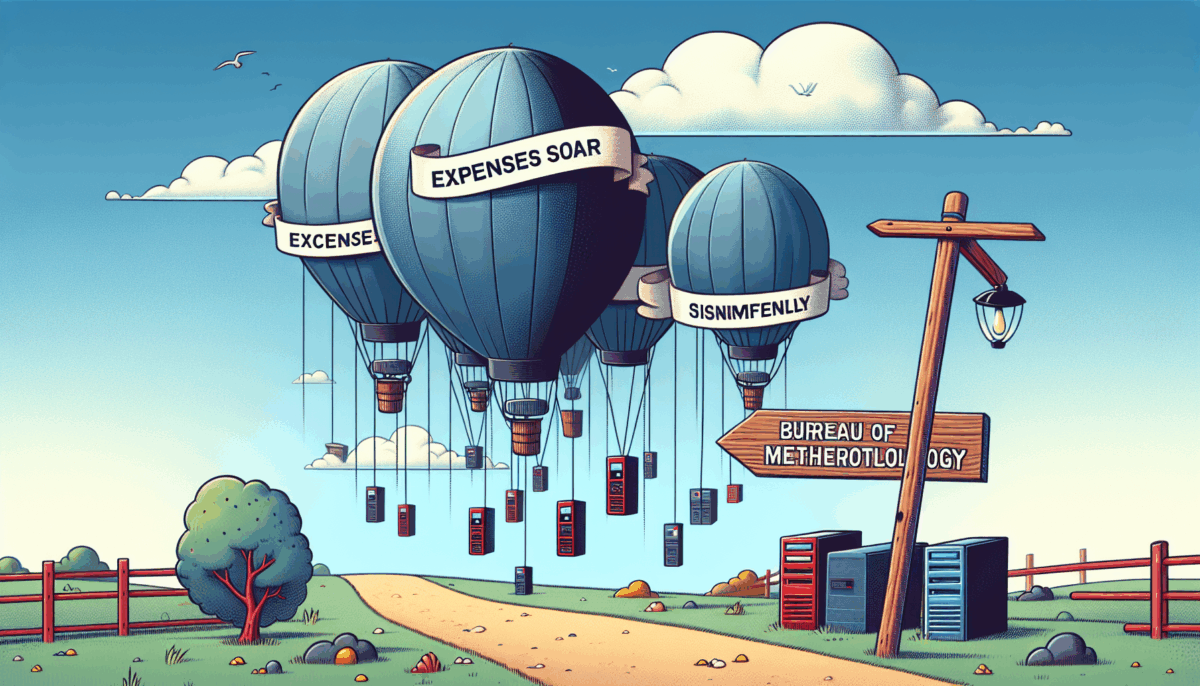

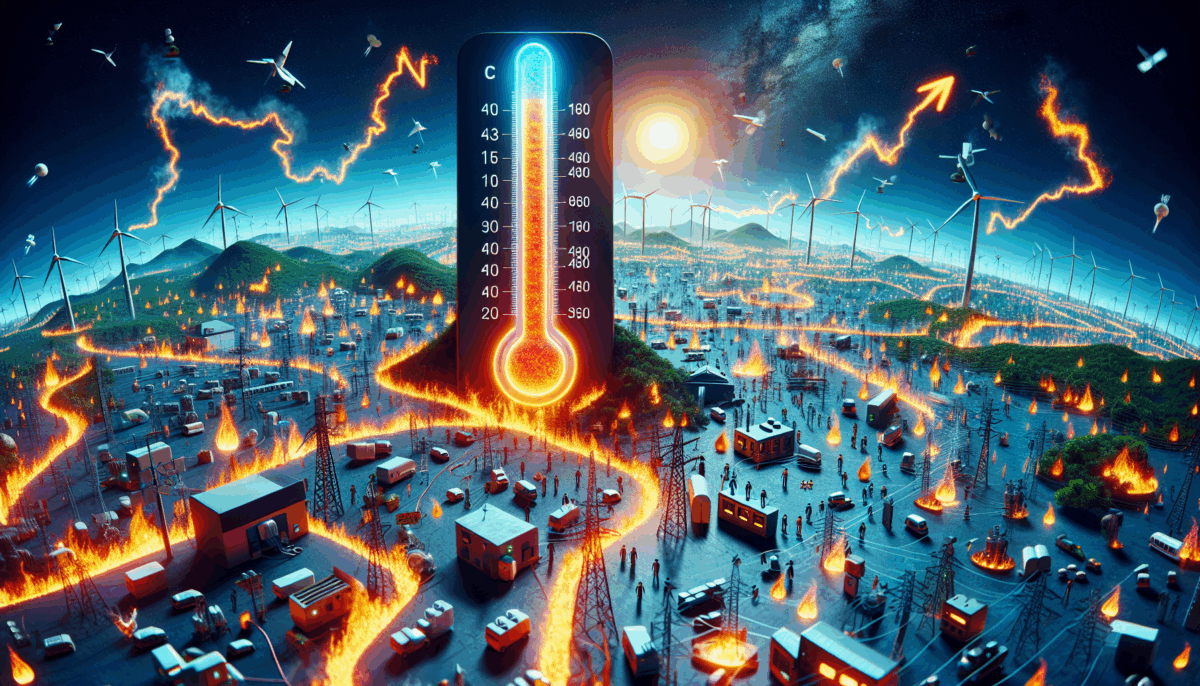



_(24).jpg&h=420&w=748&c=0&s=0)