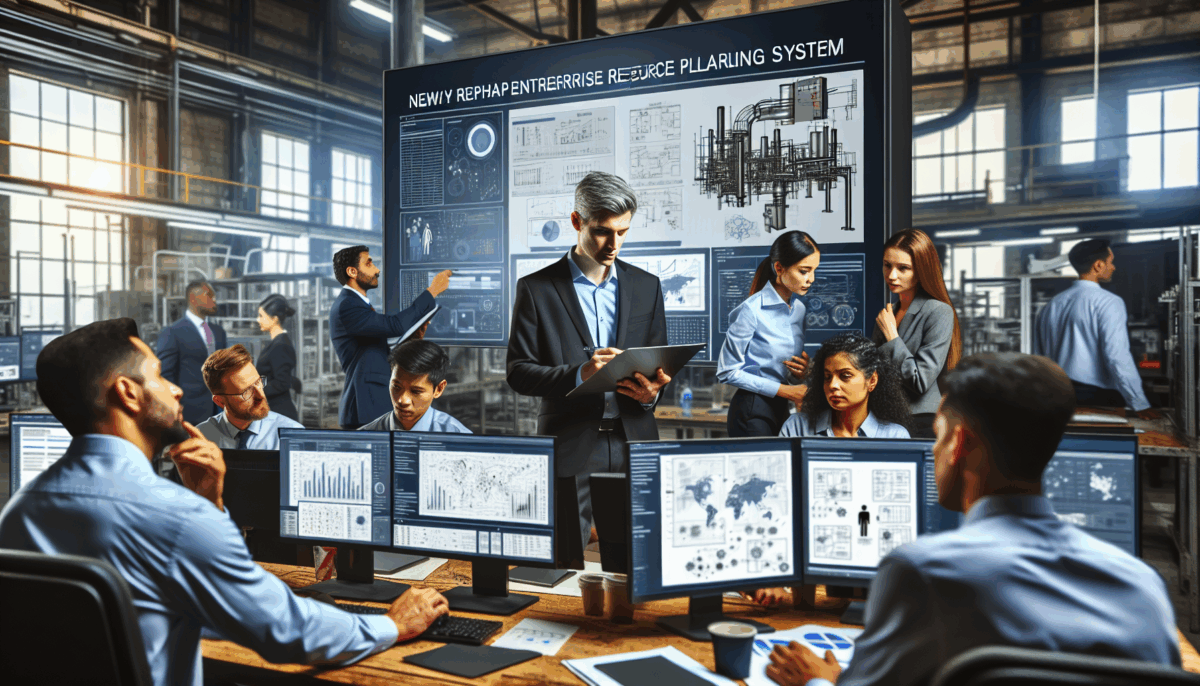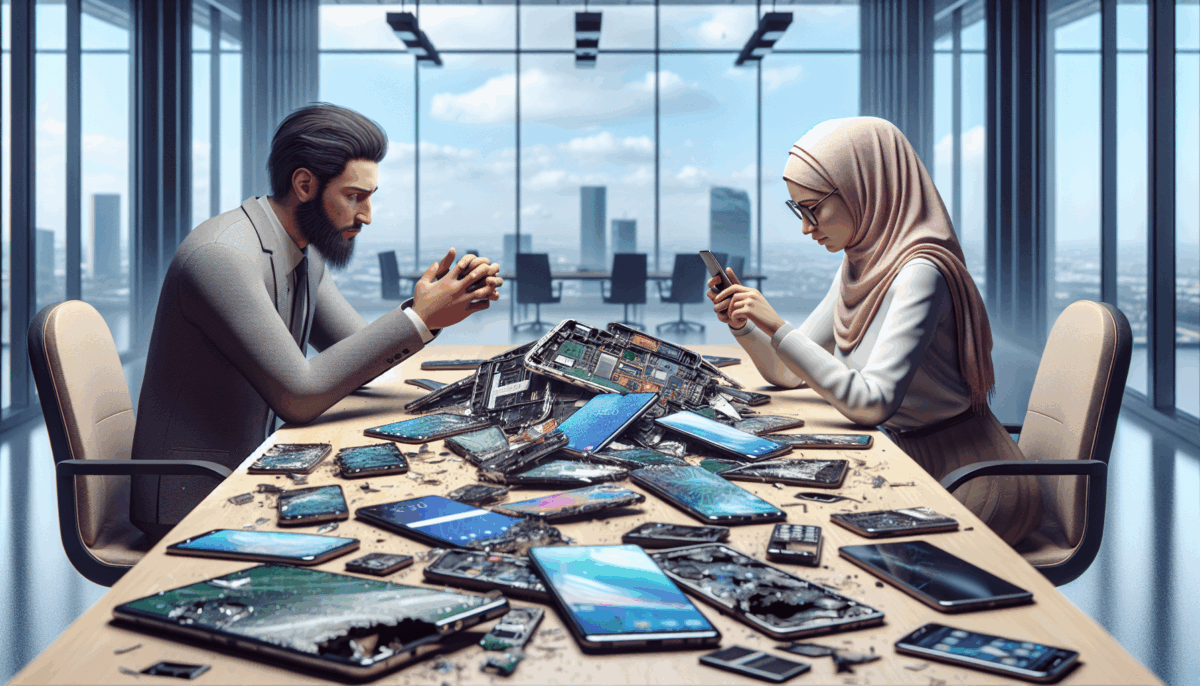Department of Industry Revamps Its Comprehensive ERP System
We independently review everything we recommend. When you buy through our links, we may earn a commission which is paid directly to our Australia-based writers, editors, and support staff. Thank you for your support!
Brief Overview
- The Department of Industry plans to assess its entire ERP framework in line with a contract renewal.
- The current ERP system utilizes software from six various vendors.
- A strategic assessment aims to possibly substitute ancillary systems for improved integration.
- The TechnologyOne contract is set to expire in August 2026.
- The assessment could result in a more streamlined vendor strategy.
ERP System Assessment in Progress
The Department of Industry, Science and Resources in Australia is undertaking a thorough assessment of its enterprise resource planning (ERP) framework, coinciding with the mid-year renewal of its contract with TechnologyOne. This move is crucial as the department readies for the contract’s expiration in August 2026, igniting discussions regarding possible changes and enhancements to their existing ERP infrastructure.
Present ERP Landscape

The federal department currently utilizes software from six distinct vendors to oversee its ERP functions, concentrating mainly on internal finance and HR. The suite comprises TechnologyOne, Expense8, Aurion, Accendre (for HireRoad and eLearning), IBM Planning Analytics (TM1), and BluePrism for robotic process automation.
Goals of the Strategic Assessment
Considering the intricacy and essential nature of ERP systems, the department is expected to retain its primary enterprise software platform. Instead, the assessment intends to investigate opportunities for integrating native components to replace certain ancillary systems, likely diminishing the number of vendors and simplifying skillset demands.
Official Statement
A representative of the department refrained from divulging specific details about the assessment, citing an “open market approach.” Nevertheless, they assured that current ERP systems are maintained under enterprise arrangements.
Conclusion
The Department of Industry’s ERP assessment signifies a strategic initiative to possibly streamline its vendor landscape and improve system integration. With the TechnologyOne contract nearing renewal, the department is ready to make informed decisions that could result in more efficient operations.